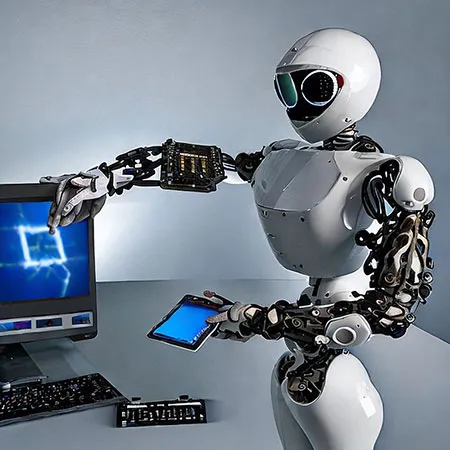Top 3 Tips for Boosting Your Wi-Fi Speed at Home
In today’s digital age, a fast and reliable Wi-Fi connection is essential for a seamless online experience, whether you’re working from home, streaming your favorite shows, or gaming. Slow Wi-Fi speeds can be frustrating and disruptive. Fortunately, you can take several practical steps to boost your Wi-Fi speed and improve your overall internet performance. In this comprehensive guide, we’ll explore the top three tips for enhancing your home Wi-Fi network.

1. Optimize Your Router Placement
The Importance of Router Placement
The placement of your Wi-Fi router plays a critical role in determining the strength and quality of your internet connection. Poor placement can lead to weak signals, reduced speeds, and inconsistent connectivity. Optimizing your router’s location can help you achieve better coverage and faster speeds throughout your home.
Best Practices for Optimal Router Placement:
- Centralize the Router: Place your router in a central location within your home. This helps ensure that the signal is evenly distributed throughout the space. Avoid positioning the router in a corner or behind large objects that could block the signal.
- Elevate the Router: Position the router on a high shelf or mount it on the wall. Placing the router off the ground can reduce interference from furniture and other obstacles and improve signal distribution.
- Minimize Obstructions: Keep the router away from large metal objects, thick walls, and electronic devices such as microwaves and cordless phones. These can interfere with the Wi-Fi signal and reduce its effectiveness.
- Avoid Physical Interference: Ensure the router is not placed near sources of interference, such as large appliances or metal objects. These can absorb or block the signal, leading to weaker connectivity.
2. Update Your Router’s Firmware
Why Firmware Updates Matter
Router manufacturers regularly release firmware updates to enhance performance, fix bugs, and address security vulnerabilities. Keeping your router’s firmware up to date ensures that you benefit from the latest improvements and optimizations, which can significantly impact your Wi-Fi speed and reliability.
How to Update Router Firmware:
- Access Router Settings: Log in to your router’s admin interface using a web browser. You can usually do this by entering the router’s IP address (often found on the device itself) into the browser’s address bar.
- Check for Updates: Once logged in, navigate to the firmware update section of the settings menu. This is often found under headings like “Administration,” “System,” or “Maintenance.”
- Download and Install: Follow the on-screen instructions to download and install the latest firmware version. Ensure you do not interrupt the process, as this could cause issues with the router’s functionality.
- Restart the Router: After updating, restart your router to apply the changes. This step helps ensure that the new firmware is properly integrated and operational.

3. Secure Your Wi-Fi Network
Why Security is Crucial
An unsecured Wi-Fi network can be accessed by unauthorized users, leading to network congestion and slower speeds. Securing your network not only protects your personal information but also ensures that only authorized devices use your bandwidth.
Steps to Secure Your Wi-Fi Network:
- Set a Strong Password: Choose a complex and unique password for your Wi-Fi network. Avoid using easily guessable passwords or default settings. A strong password should include a mix of letters, numbers, and special characters.
- Enable WPA3 Encryption: If your router supports WPA3 (Wi-Fi Protected Access 3), enable it for enhanced security. If WPA3 is not available, use WPA2 encryption, which is still effective for protecting your network.
- Disable WPS: Turn off Wi-Fi Protected Setup (WPS) in your router’s settings. WPS can be vulnerable to attacks and may compromise your network’s security.
- Monitor Connected Devices: Regularly check the list of devices connected to your network. Disconnect any unfamiliar devices that might be using up bandwidth.
Conclusion
Boosting your Wi-Fi speed at home involves more than just upgrading your internet plan. By optimizing your router placement, keeping your firmware updated, and securing your network, you can significantly improve your Wi-Fi performance and enjoy a faster, more reliable connection.
Implement these top three tips to enhance your home Wi-Fi experience and ensure that you get the most out of your internet connection. With a few simple adjustments and best practices, you can minimize disruptions and enjoy seamless connectivity for all your online activities.